Schedule Appointment
Once Auction is ended, it will check if the highest bid amount has met the reserve price, if yes, the auction will get awarded to the highest bidder. Won products will be added to cart and from there winner can proceed with checkout. During checkout users can choose their appointment for the pickup.
In the checkout page users will have available dates and time for that specific product location. During checkout it will check whether the user has any existing appointment. If yes then it will suggest an existing appointment in the checkout page. Users can choose an existing appointment and complete the payment.
All the products appointments will be in the appointment tab, where users can cancel appointments. Users will receive an email notification if the appointment date is about to end.
These appointment timings are handled in the database or in the admin. Based on the location of the product it can be customized by the admin.
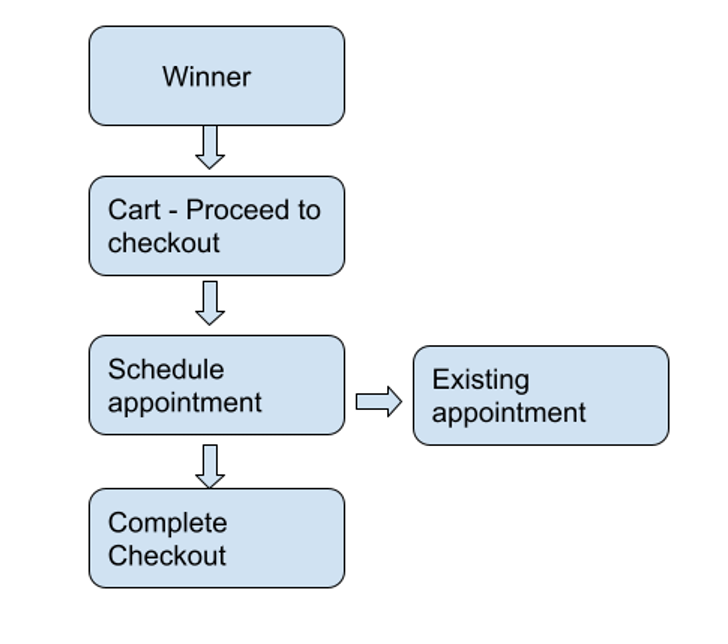
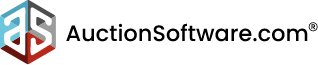



Recent Comments