Live auction
The live auction is the products are in active that users can start bidding on it. Seller will post products and post auctions for that products. Buyers participate in the auction and the product will be awarded to the highest bidder. Unlike silent auctions, live auctions involve announcing the highest bid by an auctioneer. Bid history, bids, highest bid, current bid, next bid visible to the bidders.
Create live auction
Auction can be created for the products. To create a live auction you have to give Auction title, and select the product from the list of the products and start date, duration. Start date is the auction’s start date; Duration is the time duration for the auction. Once the start date is met it will be live auction, until that it will be in Upcoming auction. From the auction start date it will be in live for the time duration mentioned. Once giving the required details by clicking on the Schedule auction will post the auction.
Edit live auction
We can also edit live auction by clicking on edit option, Auction will be allowed to edit only before bids are placed, and if bids are placed we cannot edit the auction.
Auction manager view
Auction manager can view the entire auction such as Upcoming, Ongoing and past.
- Upcoming auction is auctions that are posted and not met the start date.
- Ongoing Auction is active auction that met the start date and bidders are bidding the auction.
- Past Auctions are auctions that are sold or closed.
We can also edit the auctions, edit an auctions is available only if there is no bids placed.
Delete live auction
We can also delete the auction after posting, Edit and delete options are available after the auctions are posted.
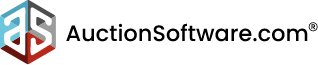



Recent Comments