We call it as Live Auction
How does this feature works in Auctionsoftware?
Sellers will post a product by updating product details. Admin will register users who are willing to participate in auction. This registration process will take place in admin panel by admin. Once a product is posted by the seller, the admin can find that product in the live auctions tab. There will be an option to register users. If a user has already participated in any other live auctions then they will be in the existing user list. Entering their email will populate the user and admin will add Paddle ID for that user. Paddle ID is a unique ID given to the users for that specific Auctions. If the email is not registered then admin has to enter their details and register. Each user will be given paddle Id and users will be identified by that ID.
Once registration is completed, admin can place bids for the users by clicking on the manage button. It will display a list of bid amounts. Clicking on that amount, the bid will be placed automatically in the name of the admin.
Admin will end the auction by clicking on End auction button. Once the admin ends the auction, in the bid history the product will be awarded to the highest bidder by entering their paddle ID. Once auction is awarded payment can be done via card, cash and wire.
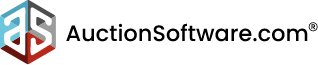



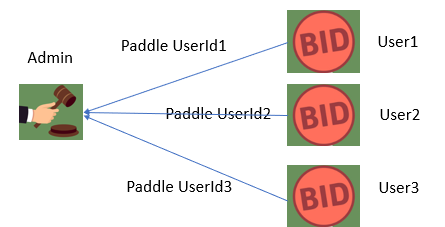
Recent Comments