Service Buyer – Payments (Make Payment, Payment List, Transaction History)
Click to ‘Payments’ tab from client dashboard page. Client can check for the payment details done for each project. click ‘payment settings’ to change the payment mode. click ‘Payment List’ to view project, milestone details, amount and status of the payment. Click ‘Transaction history’ to view all credit and debit transactions. Click ‘Withdraw funds’ to..
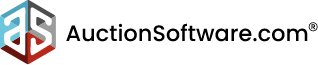





Recent Comments