Streamline Inventory Management with Our ASIN Fetch Feature
In the fast-paced world of e-commerce, efficient inventory management is key to success. Whether you’re a small business owner, a family business, a large corporation, or a government entity, having the right tools can make all the difference. That’s why we’re excited to introduce our latest feature – ASIN Fetch, designed to simplify and streamline your inventory management process.
Unveiling the ASIN Fetch Tool
When you’re managing an extensive product catalog, manually inputting product details can be time-consuming and error-prone. The ASIN Fetch Tool takes this burden off your shoulders, making it easier than ever to update your inventory. Watch our quick video demonstration to see it in action:
ASIN Fetch | Auction Software’s New ERP Tool
Key Features
With the ASIN Fetch Tool, you can effortlessly import product information from Amazon using the ASIN (Amazon Standard Identification Number). Here’s a breakdown of the key features:
1. Automatic Updates
The ASIN Fetch Tool automates the process of updating essential product information for you. As soon as you paste an ASIN number, it populates crucial details, including:
Lot Title: The title of the product or lot.
SKU: Your unique stock keeping unit for easy identification.
Lot Number: A reference number for tracking.
UPC Code: The universal product code.
Brand Name: The manufacturer or brand.
Category: The product category.
2. Effortless Customization
Need to add more specific details like a lot picture and retail price? No problem. The tool is flexible and allows you to customize:
Lot Picture: Add an image of the product for quick identification.
Retail Price: Set the price at which you plan to sell the product.
3. Additional Information
If you have a bin location, customer tag, or a different warehouse you want to assign, the ASIN Fetch Tool has got you covered.
4. Description and More
Scrolling down further in the tool, you’ll find an automatic product description, retail price, and a picture. But, if you prefer to add your own pictures, weights, dimensions, or vendor information, you have the freedom to do so.
5. User-Friendly
Our tool is designed to be user-friendly, saving you time and effort in managing your inventory efficiently. Once you’re satisfied with all the updates and additions, just hit ‘Save’ to see your inventory instantly updated.
Who Can Benefit?
The ASIN Fetch Tool is suitable for a wide range of users:
Individual Business Entrepreneurs: Managing inventory on a smaller scale.
Family Businesses: Streamlining operations for smoother growth.
Multi-Million Corporations: Handling extensive product catalogs.
Government Entities: Organizing and tracking government assets.
Our ASIN Fetch Tool is designed to make your life easier by simplifying inventory management. By automating the process of updating crucial product information, you can save time, reduce errors, and focus on what really matters – growing your business.
We’re here to support you every step of the way. If you have any questions or need assistance, our support team is just a message away. We hope you find this new feature helpful and easy to use.
Thank you for choosing AuctionSoftware.com, and we look forward to helping you succeed in the dynamic world of e-commerce.
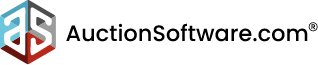



Recent Comments